How to download Windows 10 Technical Preview
1. Visit the Windows Insider Programme website - Click Here
Click Get started
2. Confirm that you want to join the Insider programme
Click Join now
3. Accept the Terms of Use and Privacy Statement
You'll now be taken to the download page - scroll down to find the download links
Product key: NKJFK-GPHP7-G8C3J-P6JXR-HQRJR
5. Write the ISO to a blank DVD or USB drive
Use Windows 7 USB/DVD Download Tool - Click Here
Watch this Video



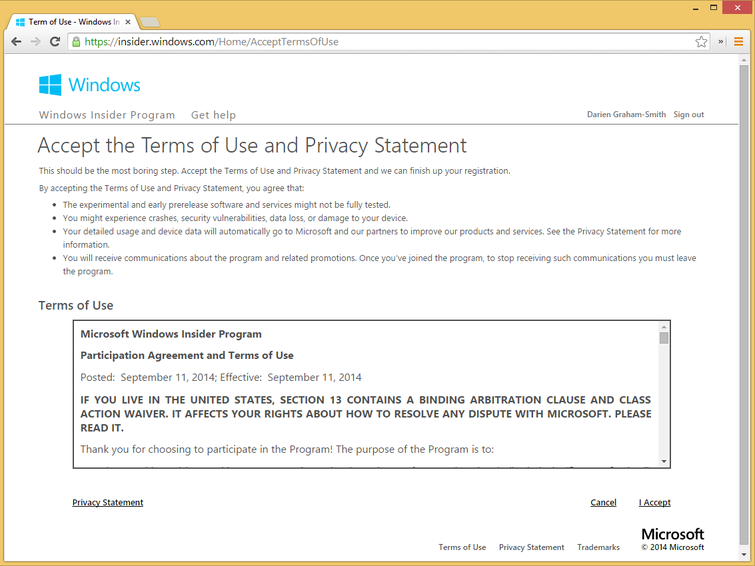


How To Windows 10 Technical Preview - Techbuzz >>>>> Download Now
ReplyDelete>>>>> Download Full
How To Windows 10 Technical Preview - Techbuzz >>>>> Download LINK
>>>>> Download Now
How To Windows 10 Technical Preview - Techbuzz >>>>> Download Full
>>>>> Download LINK Ns