2 Methods - Online and Offline
Mrthod 1 : Online
See the Video
Method 2 : Offline
Step 1 : Insert Windows 8 DVD
Step 2 : Run CMD as Administrator
Step 3 : Enter the command in Command Prompt
dism.exe /online /enable-feature /featurename:netfx3 /source:I:\sources\sxs /limitaccess
I:\ Specifies the DVD Drive letter...
Screenshot:
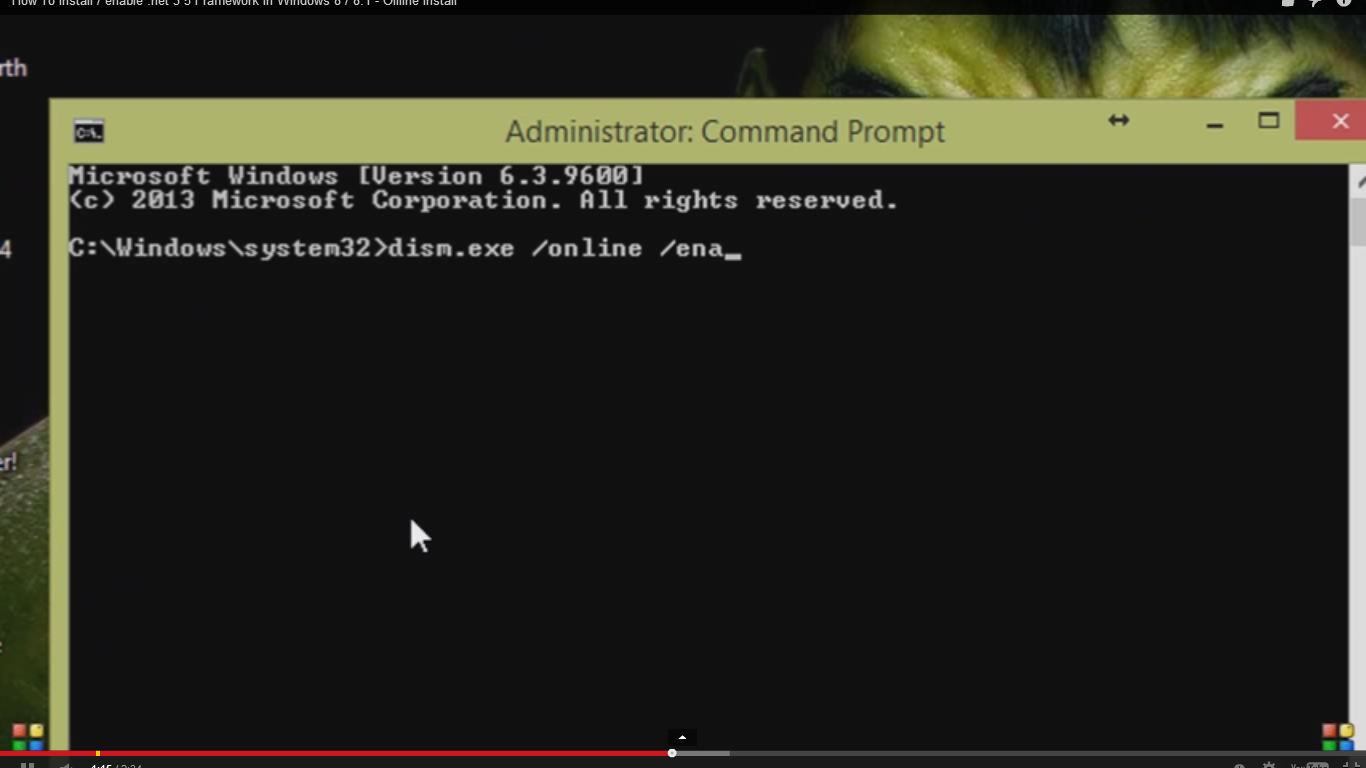.png)
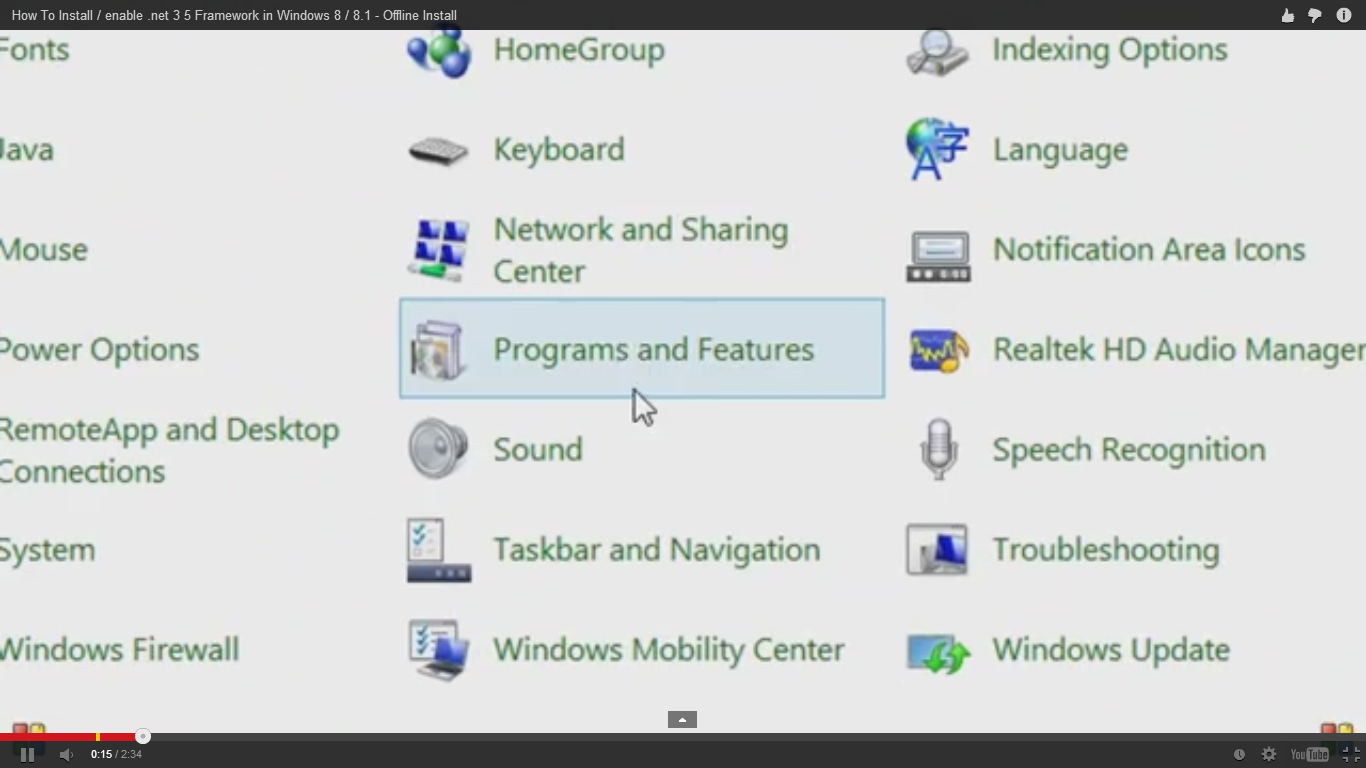.png)

0 comments:
Post a Comment