Without Software
1. Go to Control Panel > Network and Internet > Network and Sharing Center
2. Click on Ethernet > Properties > Select Internet Protocol Version 4 > Properties
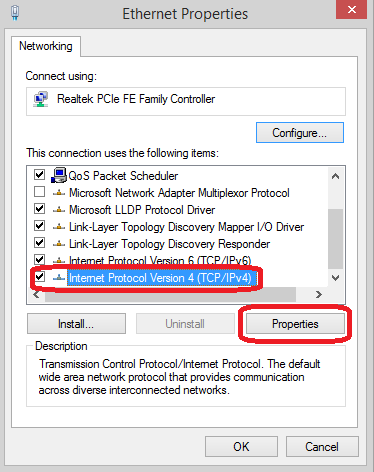.png)
3. Type IP Address
207.67.222.123
207.67.220.123
4. Click OK... Done!!
Using Software
1. Download this Software - click here
2. Open the software and select any one option (see the screenshot)
Watch this Video
1. Go to Control Panel > Network and Internet > Network and Sharing Center
2. Click on Ethernet > Properties > Select Internet Protocol Version 4 > Properties
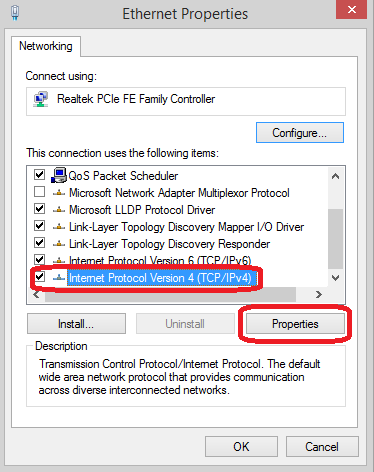.png)
3. Type IP Address
207.67.222.123
207.67.220.123
4. Click OK... Done!!
Using Software
1. Download this Software - click here
2. Open the software and select any one option (see the screenshot)
Watch this Video

.png)
.png)
.png)
.png)
.png)
0 comments:
Post a Comment